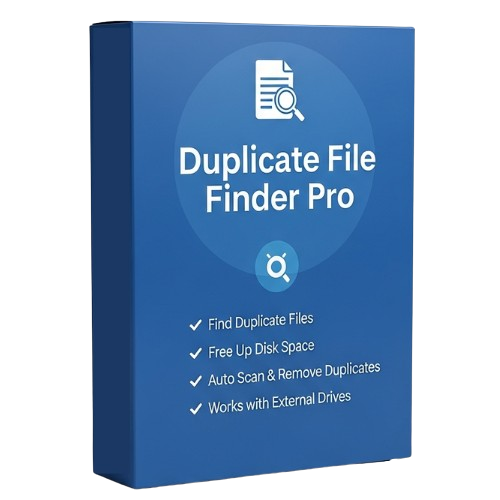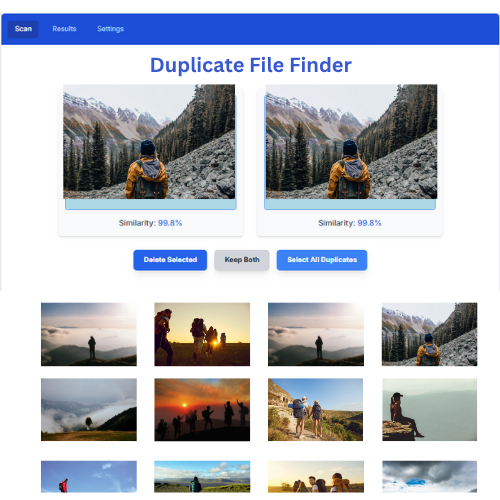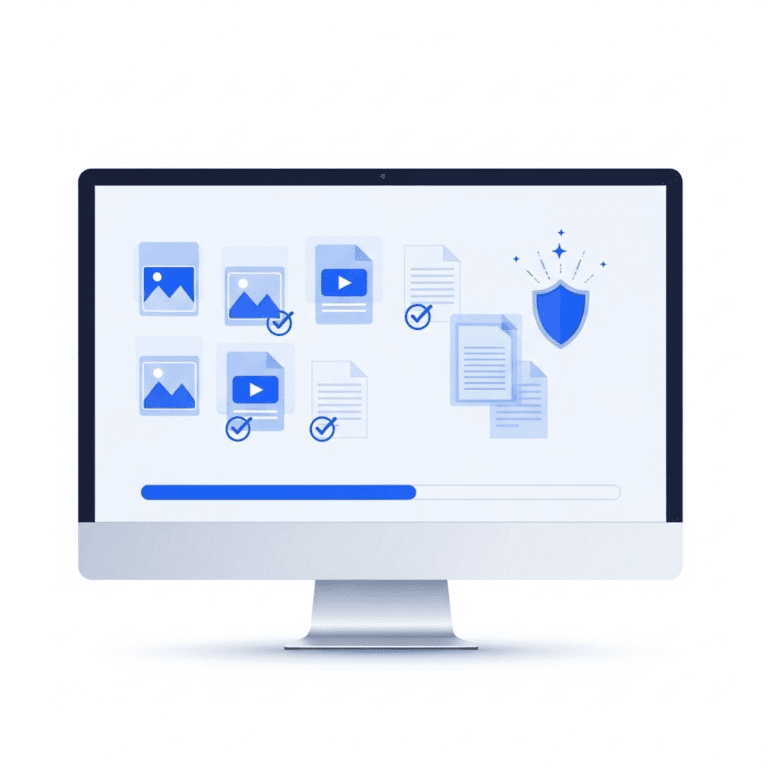Find and Delete Duplicate Files in just 3 Simple Steps

Step One
Click on the Add Path button and add as many folders or drives as you like to scan and then click on Search Now.

Step Two
Use selection assistant to select true duplicates for removal. There are lots of options to mark duplicated files.

Step Three
You can delete them all in one go. Now you’re ready to enjoy a faster and more organized computer!